Restream your broadcasts and videos
Unite your entire audience with one broadcast on all platforms
Get started for free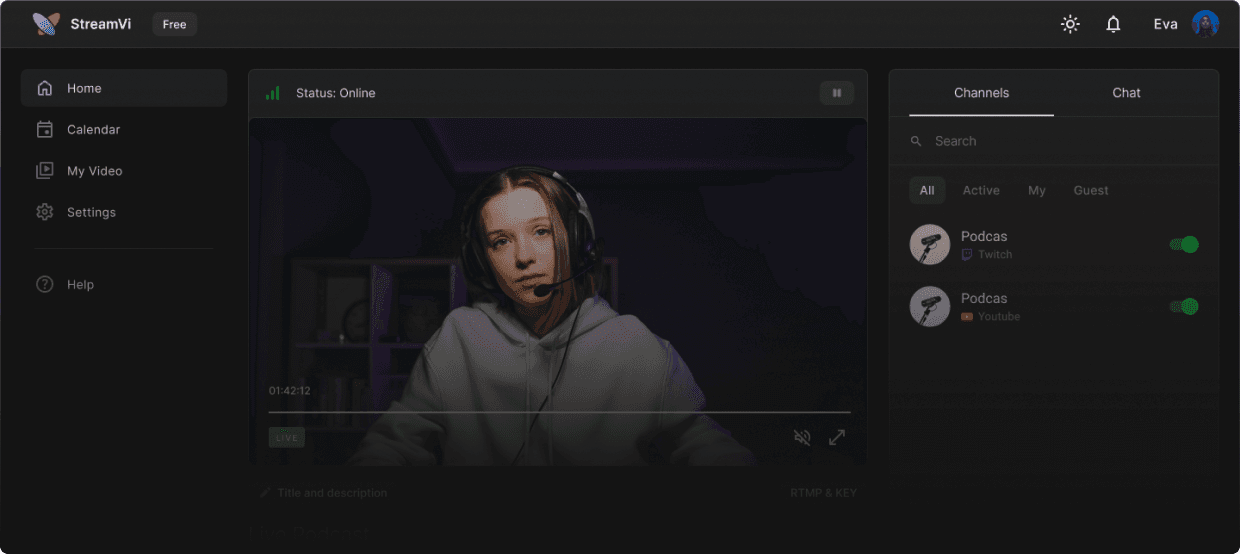
We support 25 popular platforms
Boosty, DouYu, Facebook, FC2 Live, GoodGame, Huya Live, Instagram, Kick, LinkedIn, Naver TV, Nimo TV, Nonolive, Ok.ru, RuTube, Steam, Telegram, TikTok, Trovo, Twitch, V LIVE, VK Video Live, Vkontakte, YouTube, Zhanqi TV, Платформа.
You can always add your own RTMP server.
Opportunities
Autoplay video by time
Start the video at the appointed time in the form of a broadcast.
Shared management access
Create organizations and grant employees access only to the necessary channels.
Transcoding
Change the resolution, bitrate and other parameters for each platform.
Pause
Pause the broadcast to change the stream settings, and then resume the broadcast.
Connection protection
If a problem occurs, a waiting screen will be displayed to viewers. After the connection is restored, your broadcast will continue.
Servers in 14 countries
Choose the nearest server with the lowest ping from our list: Argentina, Australia, Belarus, Finland, Germany, Hong Kong, Japan, Kazakhstan, Philippines, Poland, Russia, Turkey, United Arab Emirates, United States of America.
Servers in 19 regions worldwide
Choose the nearest server with the lowest ping from our list (statistics for the last hour)
Answers to questions
OBS (Windows, MacOS, Linux), StreamLabs Desktop (Windows, MacOS), StreamLabs Studio (Xbox), Streamlabs: Live Streaming (Android, iOS), XSplit (Windows), BroadCastMe (Android, iOS), ManyCam (Android, iOS), CameraFi Live (Android), Wirecast Go (iOS)
And other programs that support the RTMP protocol.
At the moment there are no limits on video resolution, stream duration, etc. The bitrate limit is set depending on your tariff.
The bitrate specified in the tariff is the bitrate of each platform. That is, this is the bitrate that you can send to our service. For example, on a free tariff, the limit is 10,000 kbps of bitrate and 2 channels for the restream. That is, you can broadcast each channel with a bitrate of 10,000 kbps.