Transcoding in "Twitch" mode allows you to stream to Twitch with optimal quality by transmitting one broadcast in multiple resolutions. This gives all viewers the ability to choose the appropriate quality.
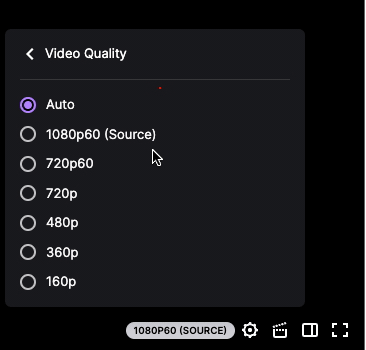
This capability appeared after Twitch added support for "Enhanced Broadcasting". It allows you to create multiple stream versions (Multiple Encodes) directly in broadcasting software — for example, OBS Studio or XSplit. Our service supports this mode: you send us one source stream to all platforms, and it is converted into different formats using transcoding, without loading your computer.
Previously, different video qualities were created only on Twitch servers and were not always available. Now streamers can send multiple versions themselves — for example, 1080p, 720p, and 480p. Viewers will be able to choose the quality that suits their internet or device.
Important note: the feature is currently in beta testing and may contain issues.
This mode does not contain settings, as Twitch itself determines which resolutions to transmit and with what bitrate. To create, you only need to specify the stream name.
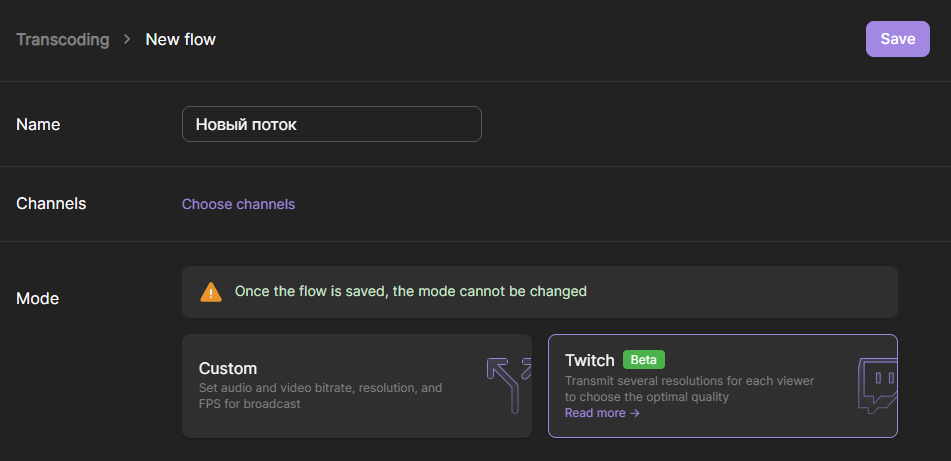
After creating the flow, go to your Twitch channel settings and select the created flow.
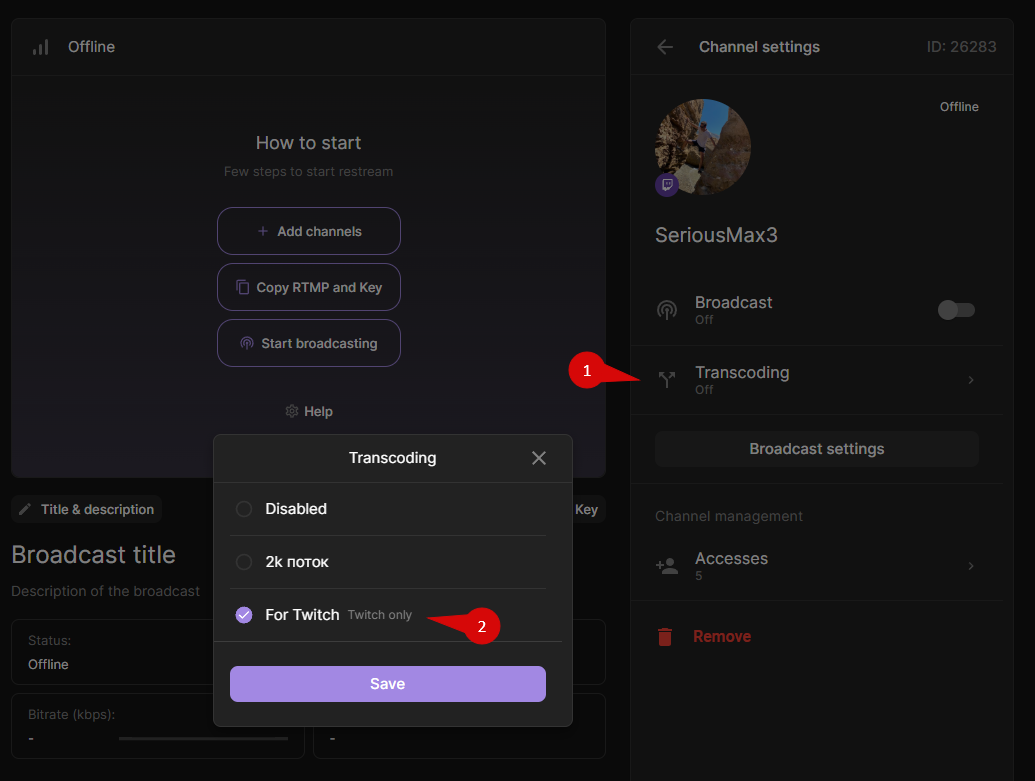
Important note: a flow in Twitch mode can only be linked to one channel. This is due to technical features of this mode's operation.