SheepChat is a simple, convenient and powerful cross-platform multichat. It is able to satisfy even the most demanding streamer. It can read messages from most streamer resources.
Integration added in version 1.9.94
Chat design examples:
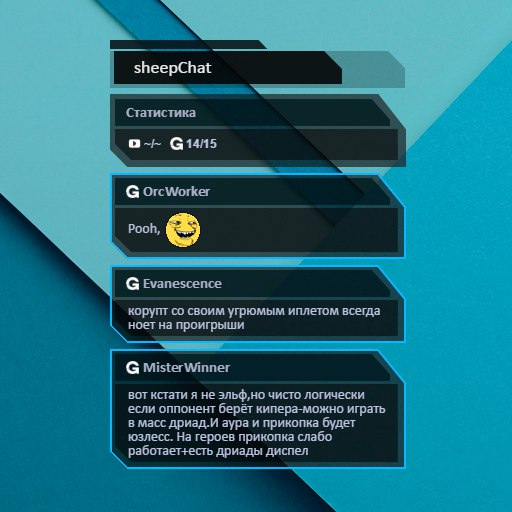



Log in to SheepChat, go to settings:
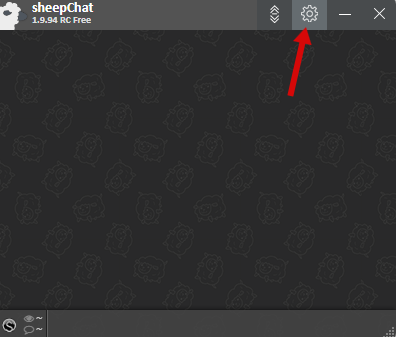
Go to the Connection -> Services section, click "Add”
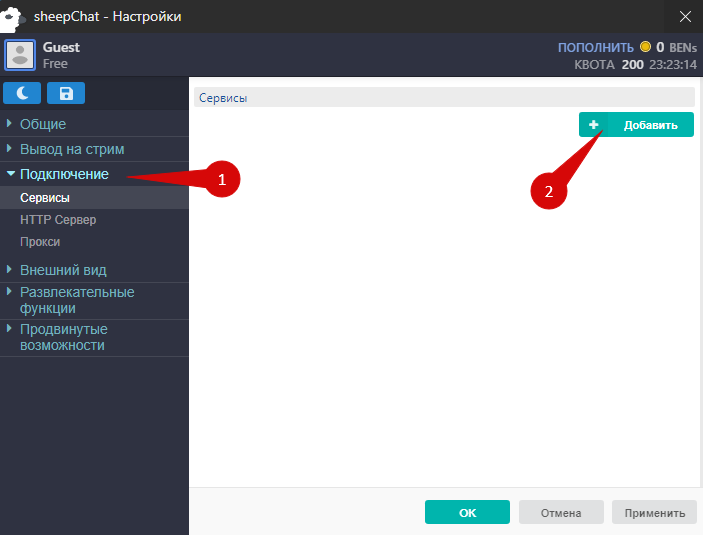
Click on the "Services” item
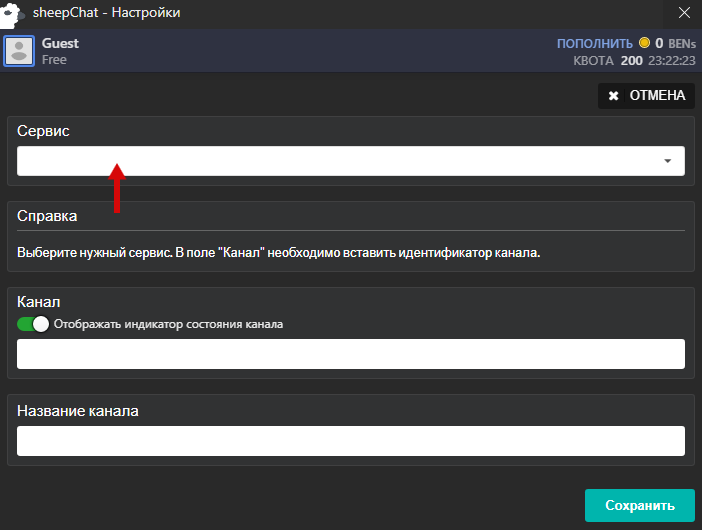
Choose StreamVi
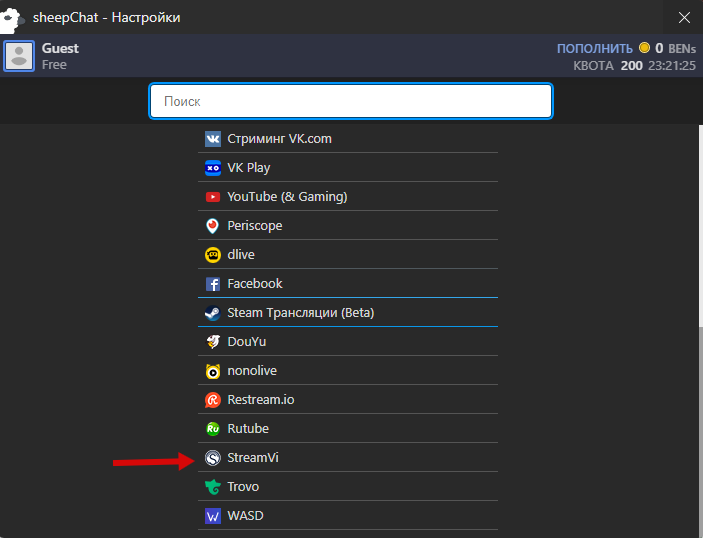
Copy the chat link from StreamVi in the Chat Settings section

Paste the link into the "Channel" field, enter the "Name" and click "Save”

Click Ok

The setup is complete, you can start streaming on StreamVi and messages from the created streams will be displayed in SheepChat.

More information about setting up SheepChat can be found on the website: