Click the "Add" button in the "Channels" section and select "Trovo".
If you are adding a channel from Trovo for the first time, you will see a window with the "Log in" button.
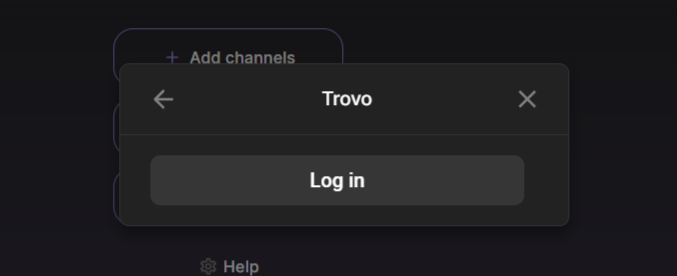
After clicking "Log in", a window will open where you need to log in to Trovo.
In this window, you enter your username and password on the Trovo website, the StreamVi service does not receive login data. After authorization, the service receives a token with which it can start broadcasting and receive /send chat messages and other actions necessary for operation
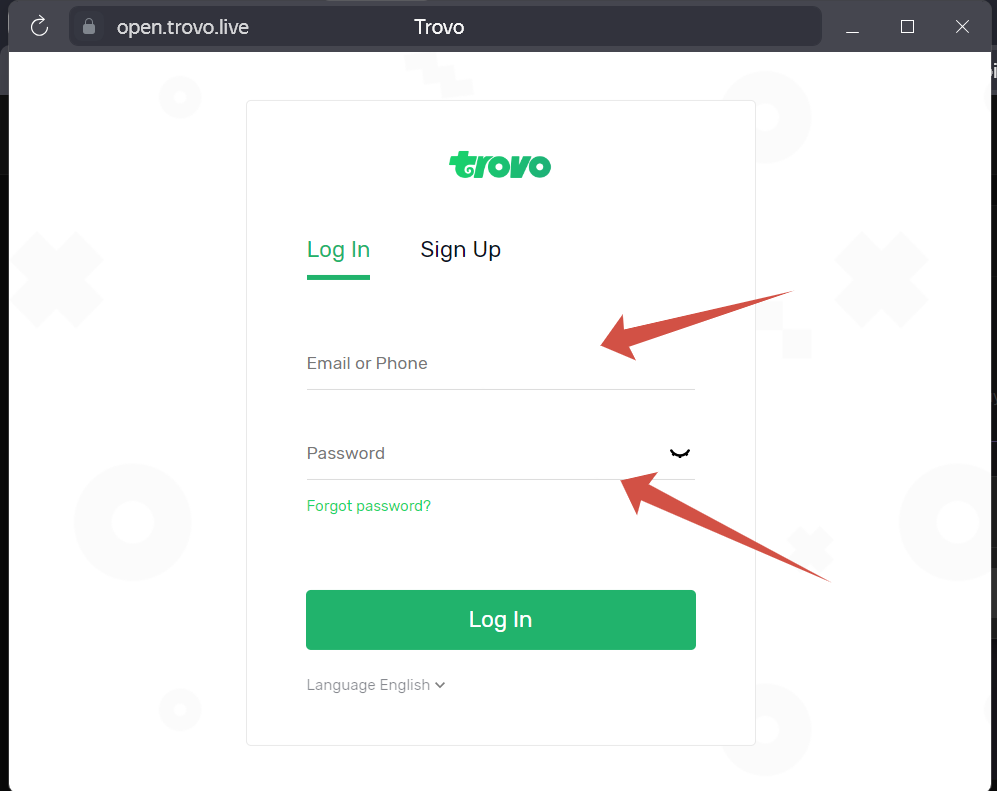
Click "Allow" (allow)
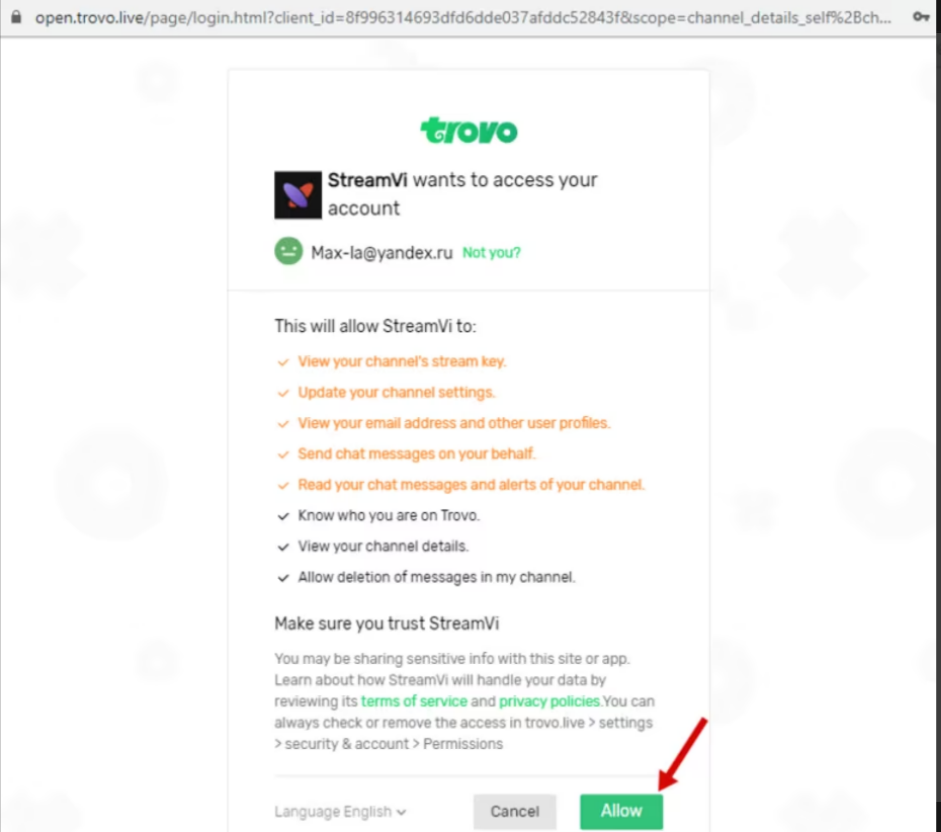
If you encounter an error, try to repeat the steps above
After that, you will have an added Trovo account and a channel that you can add.
The added channel will be displayed in the list, after which you can start broadcasting.