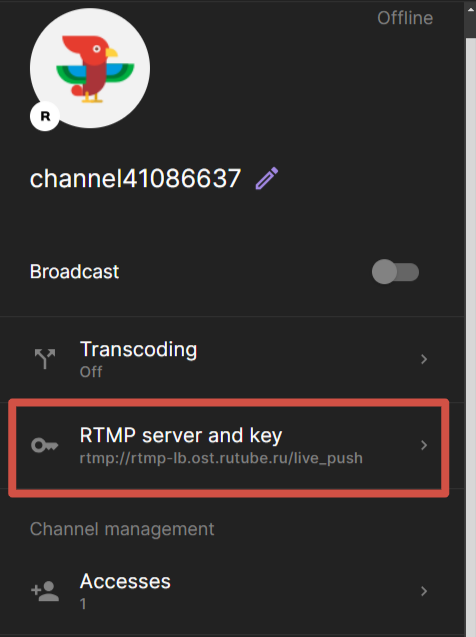Click the "Add a channel" button in the "Channels" section > select “RuTube”:
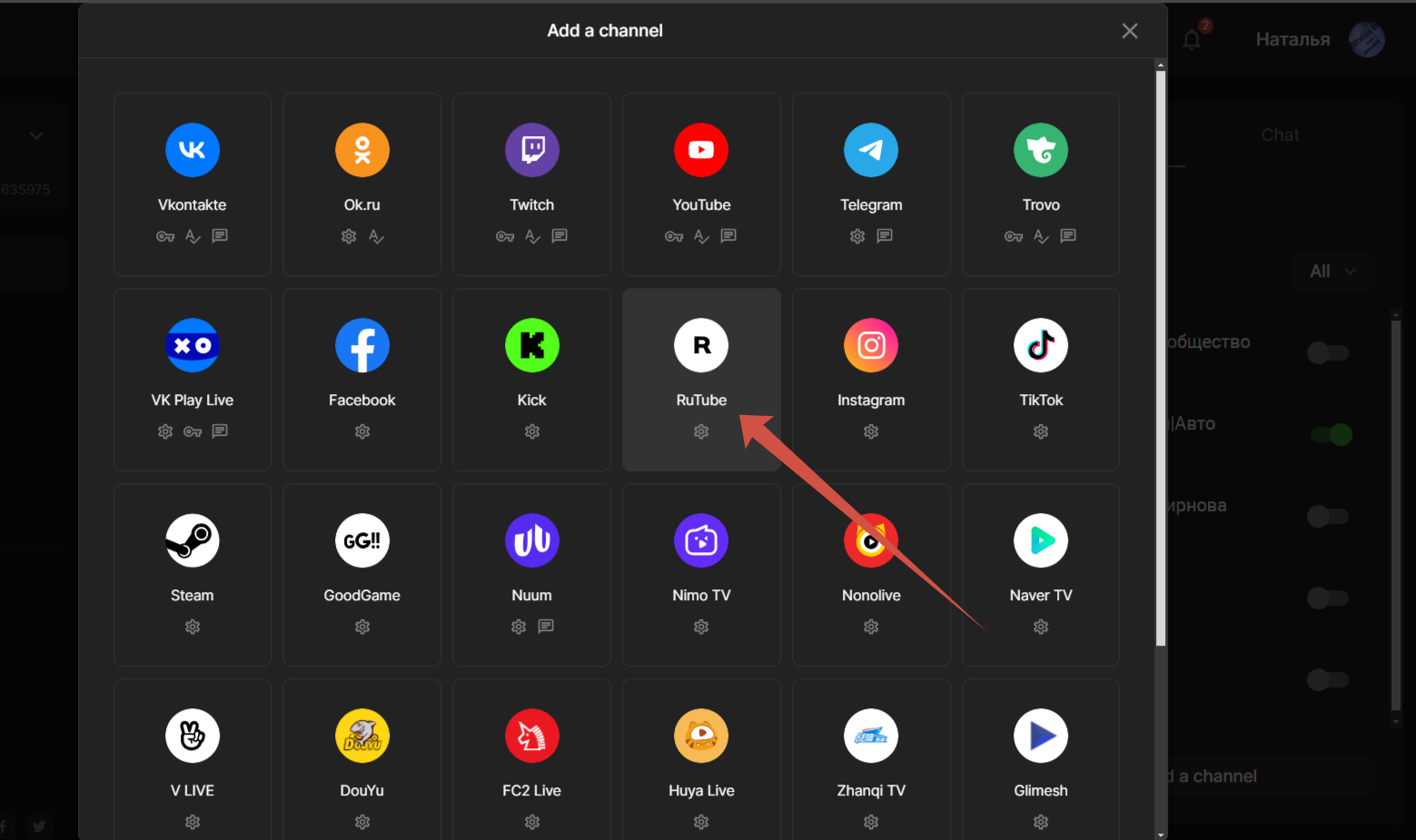
In the pop-up window, you need to fill in the fields “Name”, “Rtmp server for broadcast" and “Key". Specify any name for this channel.
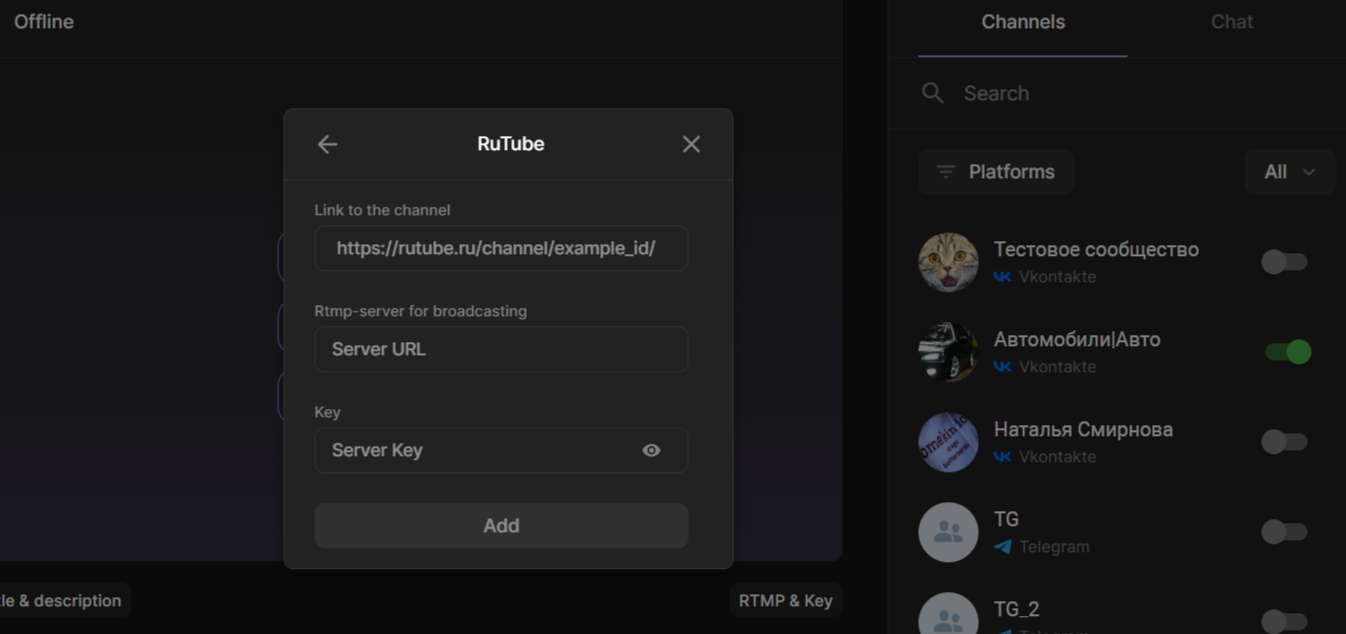
Open a new tab, go to Rutube and select Studio Studio in your profile.
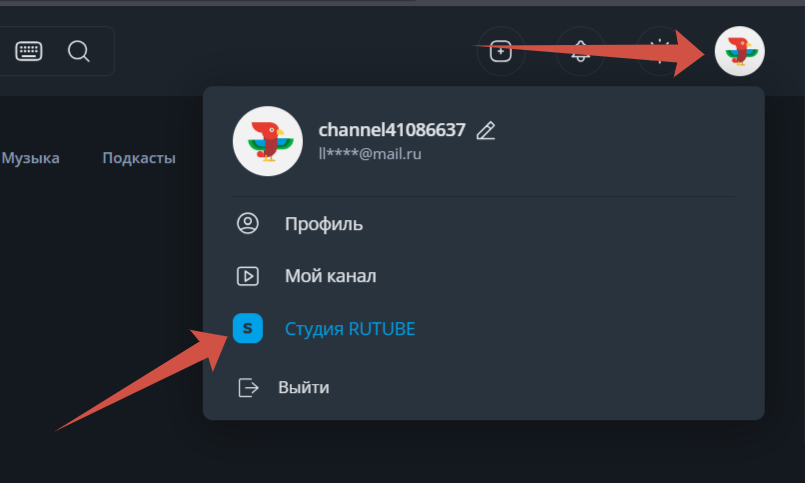
Go to the Broadcasts section
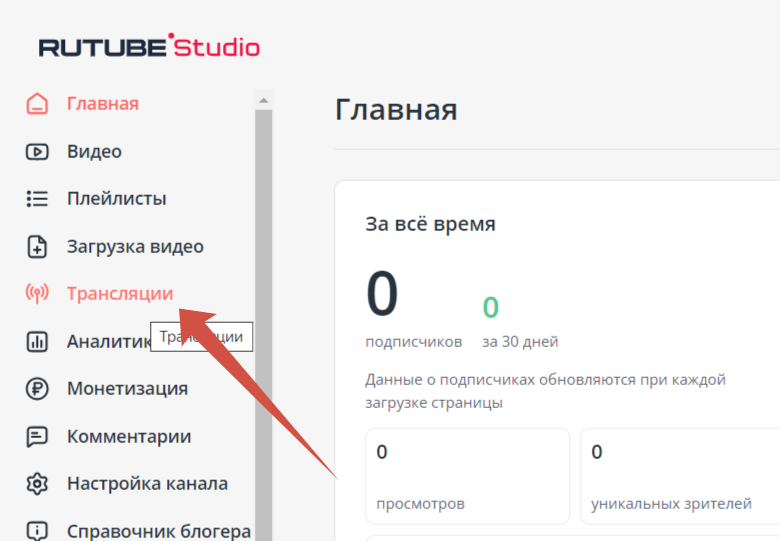
Click Create Broadcast
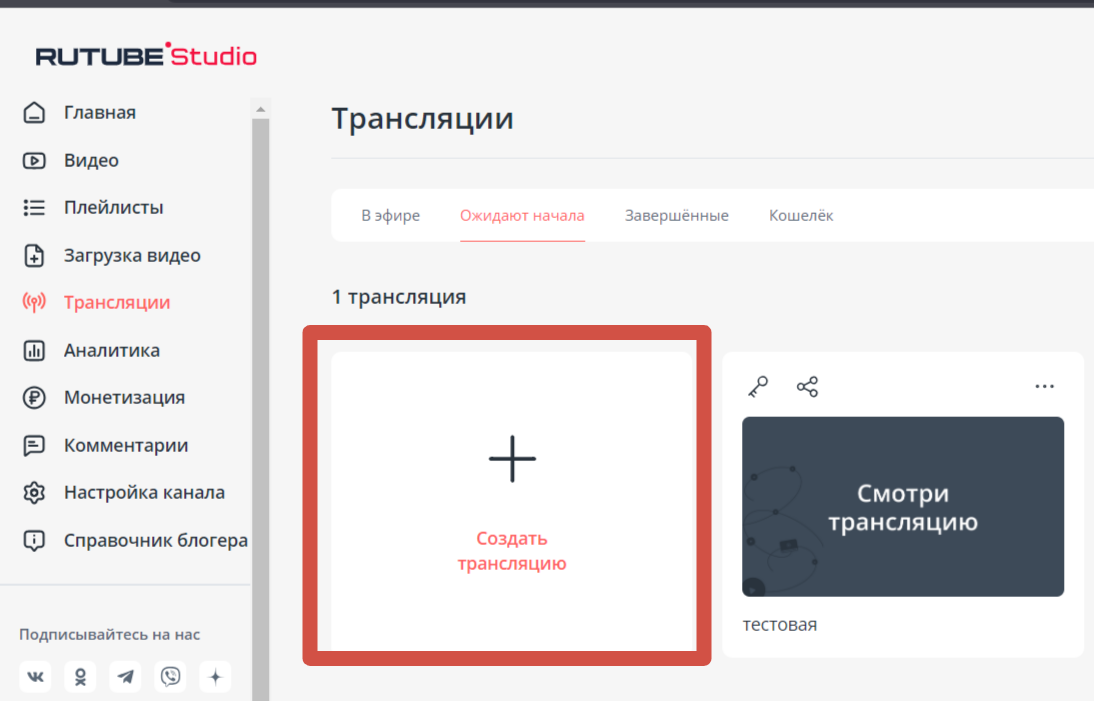
Fill in the required fields such as “name“ and ”category”
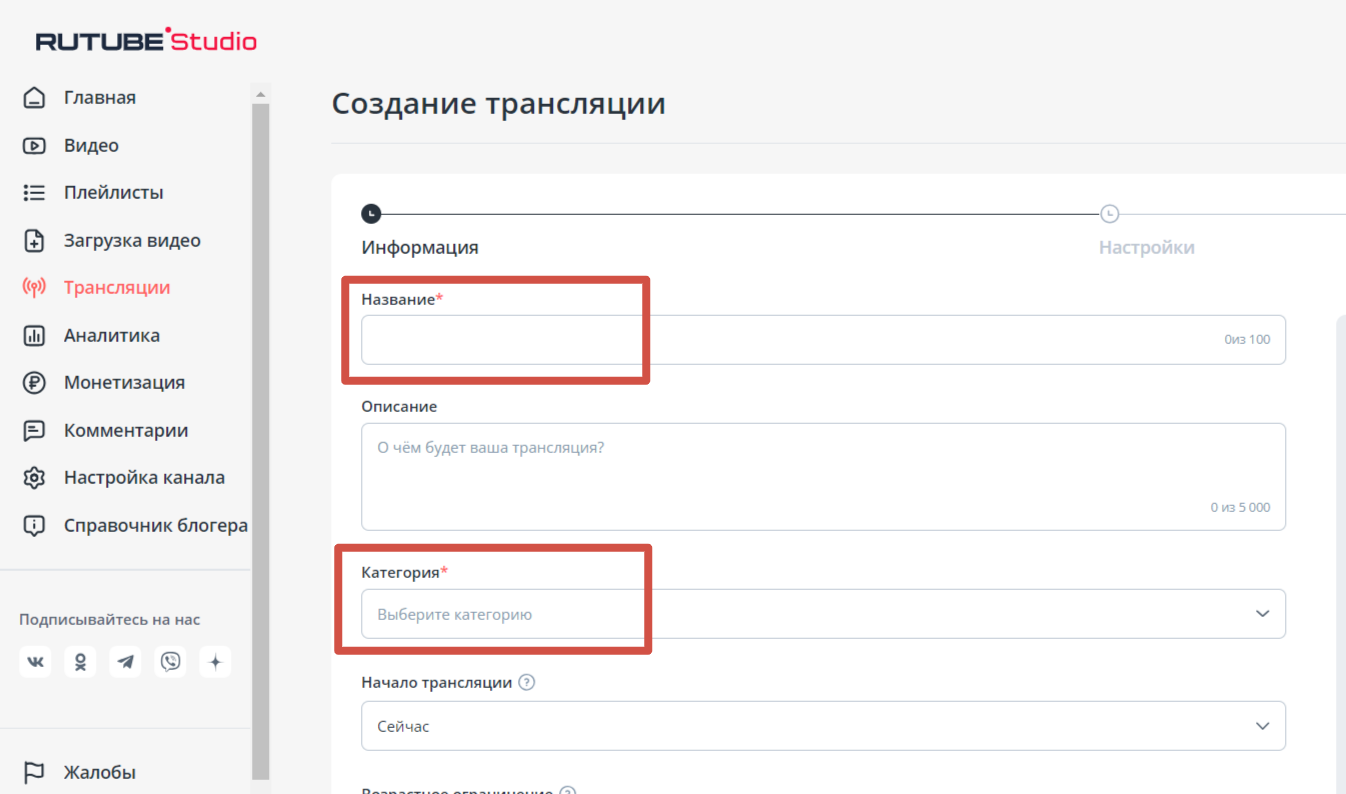
Specify the copied link from the “Server” in the “Rtmp server for broadcast” field, as well as the value from the “Broadcast Key” field to insert into the “Key” field. Check the "Automatic launch" box so that the broadcast starts automatically when you start the broadcast on the Internet.
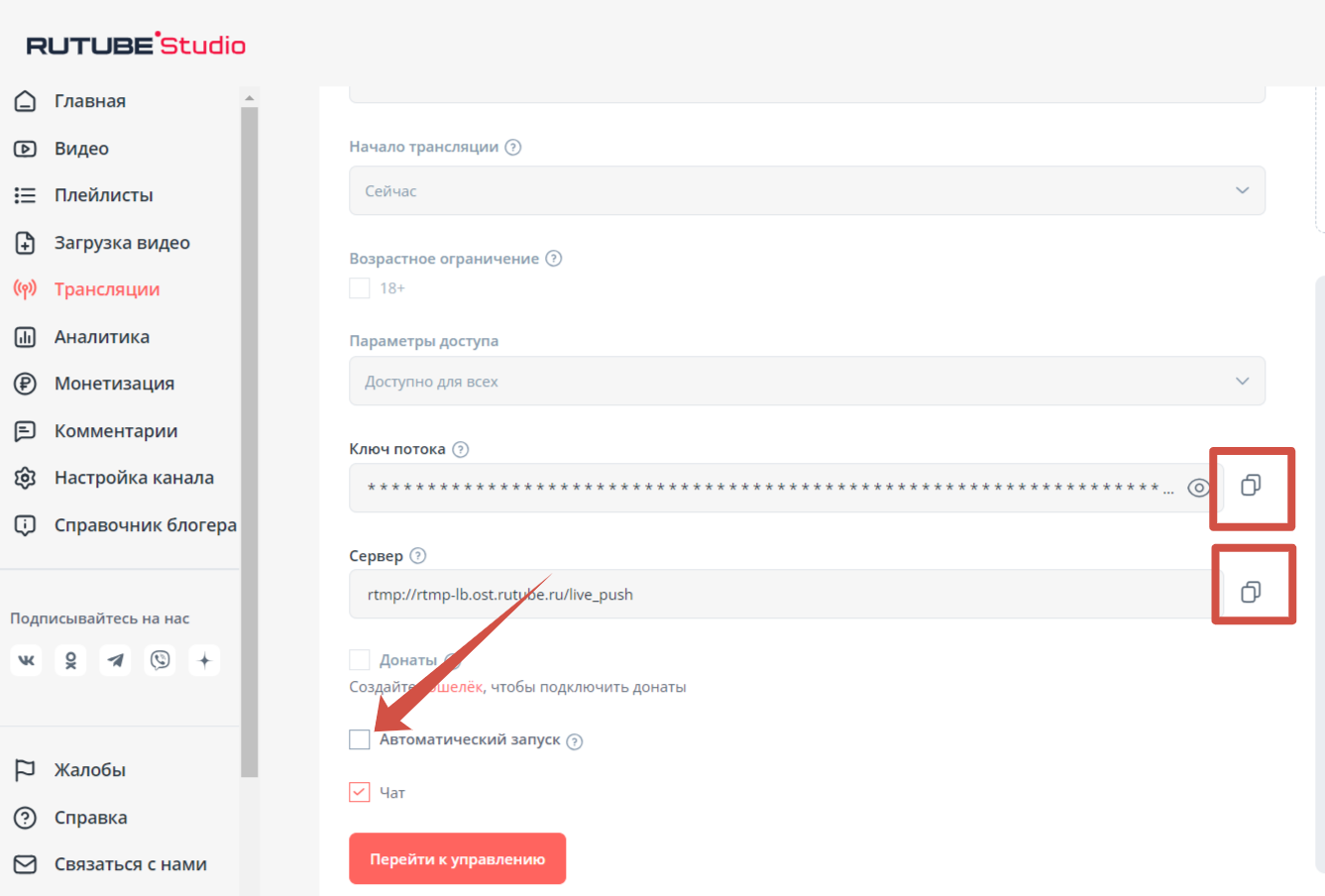
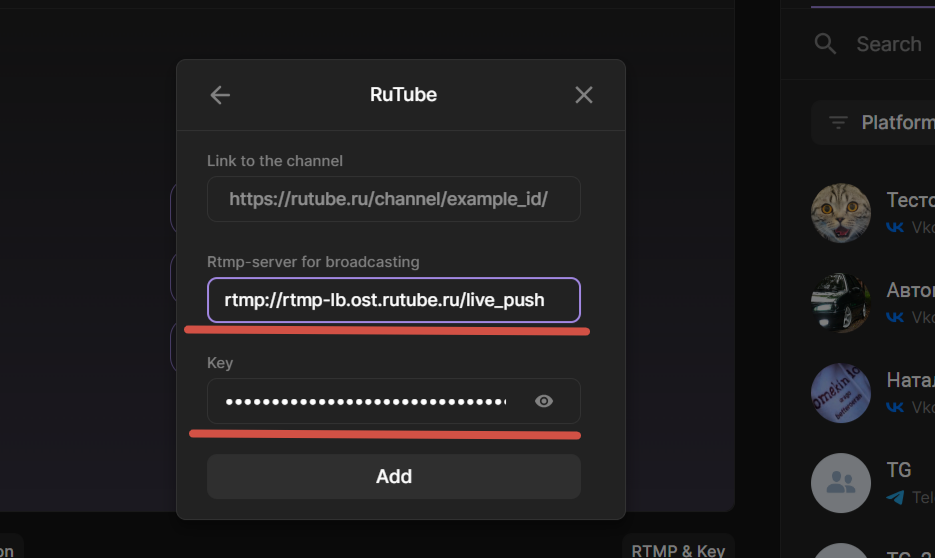
Go to the main page of the RuTube website and select “My channel” in your profile
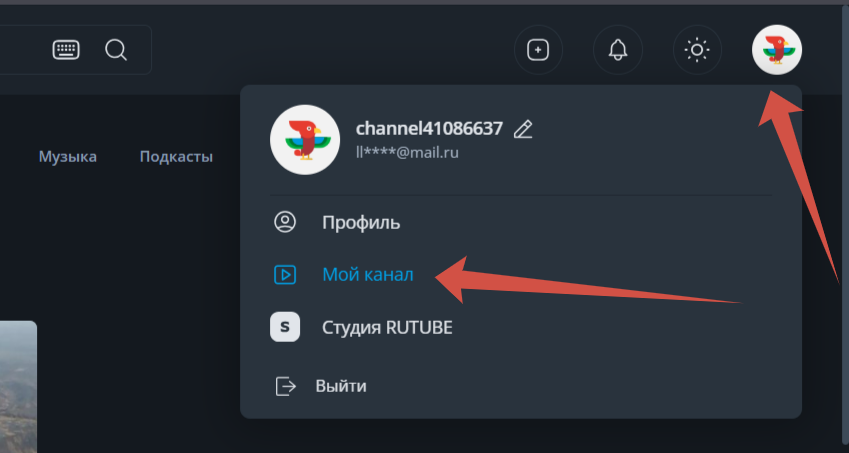
Copy the url from the browser's address bar:
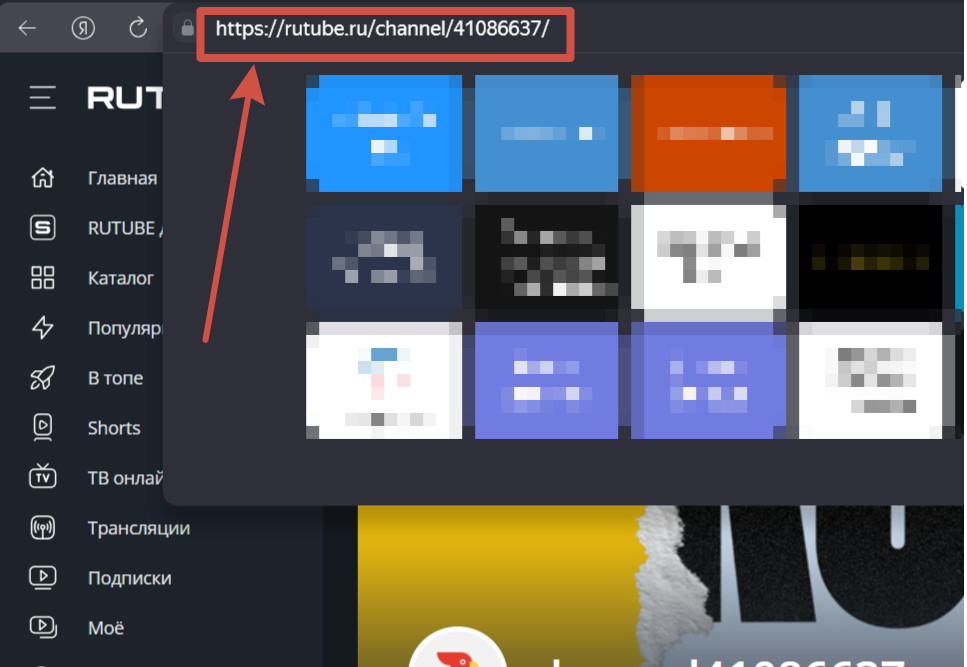
Paste the link to your channel on the StreamVi website and click on the “Add” button
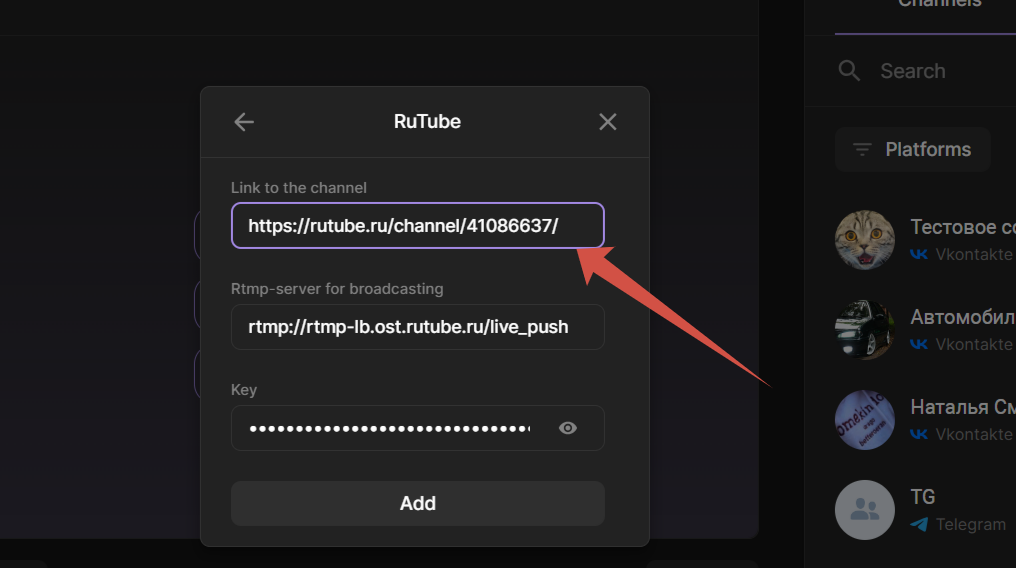
Channel addition completed
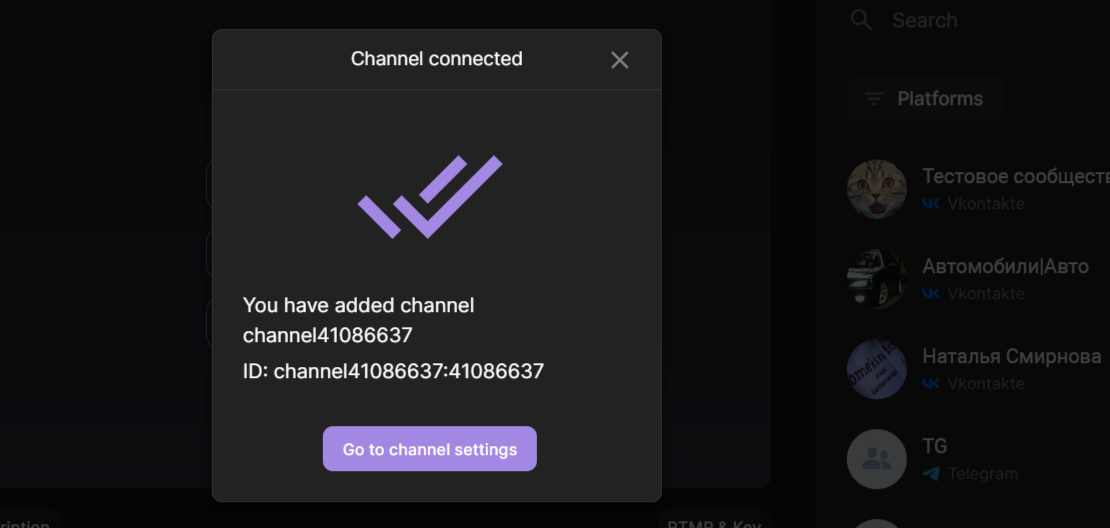
💡 Please note! You need to create a broadcast on RuTube every time and change the received address and key in the channel settings on our service, this is a limitation of RuTube.