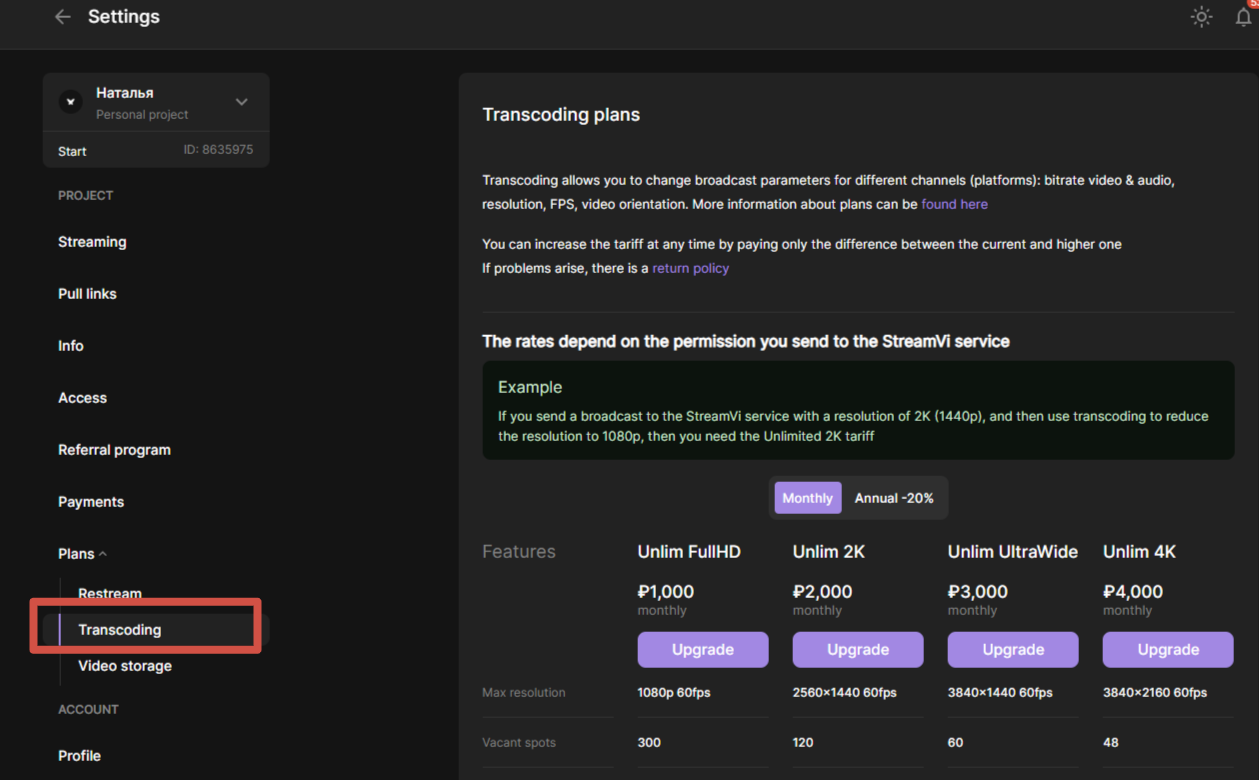The rates are divided into three options, which depend on the permission you send to the StreamVi service.
For example, if you send a broadcast to a service with a resolution of 1440p, and then use transcoding to reduce the resolution to 1080p, then you need the Unlimited 2K tariff.
When choosing a tariff, you can specify how many streams you need. You can add an unlimited number of channels to a single stream.
One transcoding stream is one change in your broadcast parameters.
Example 1:
Then you need one transcoding stream, in which you specify the Twitch and Trovo channels.
The broadcast on YouTube and VKontakte will go without transcoding in the original quality.
Example 2:
Then you need two transcoding streams.
The broadcast on YouTube and VKontakte will go without transcoding in the original quality.
You can select and activate the desired transcoding tariff in the “Settings” - “Tariffs” - “Transcoding” section