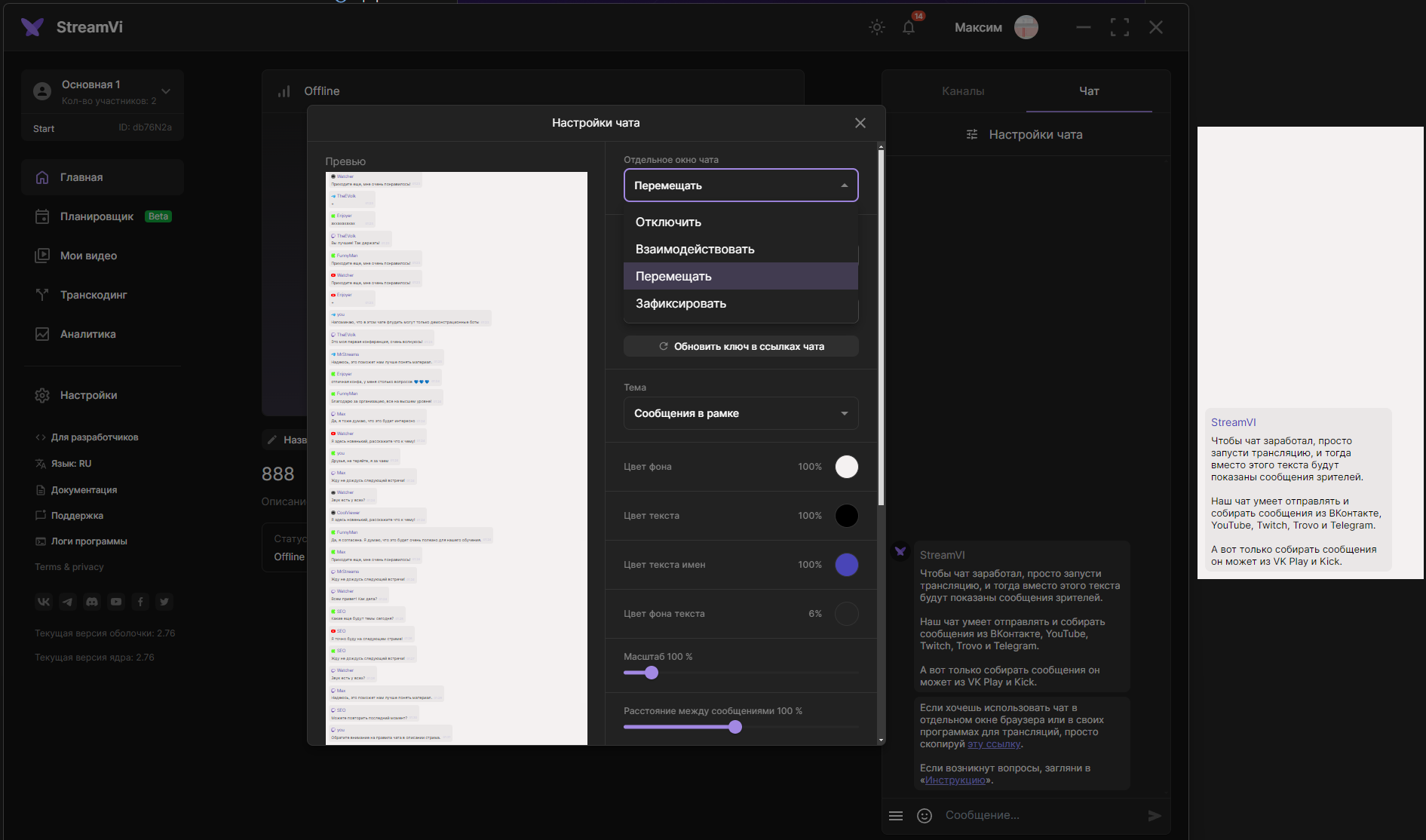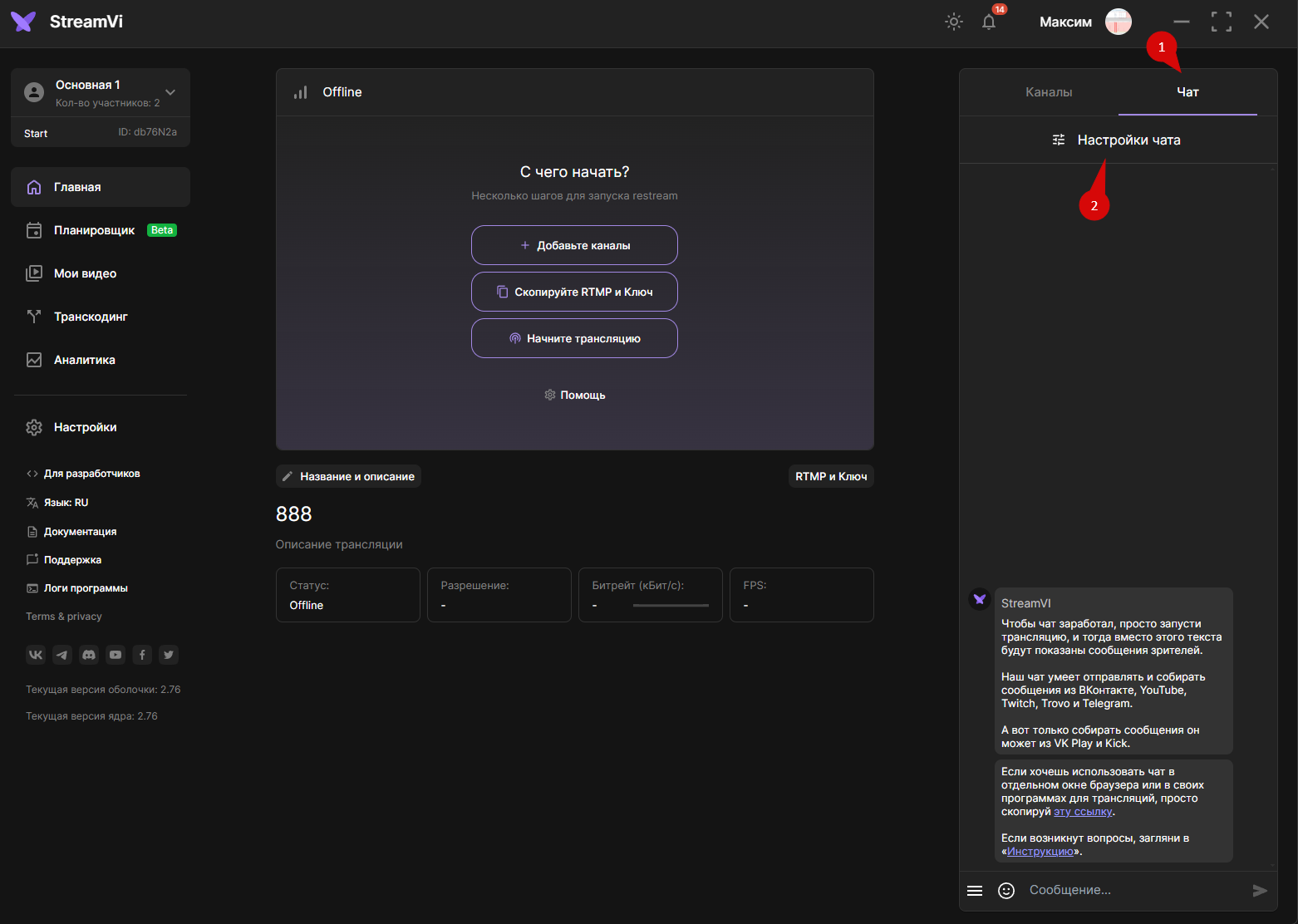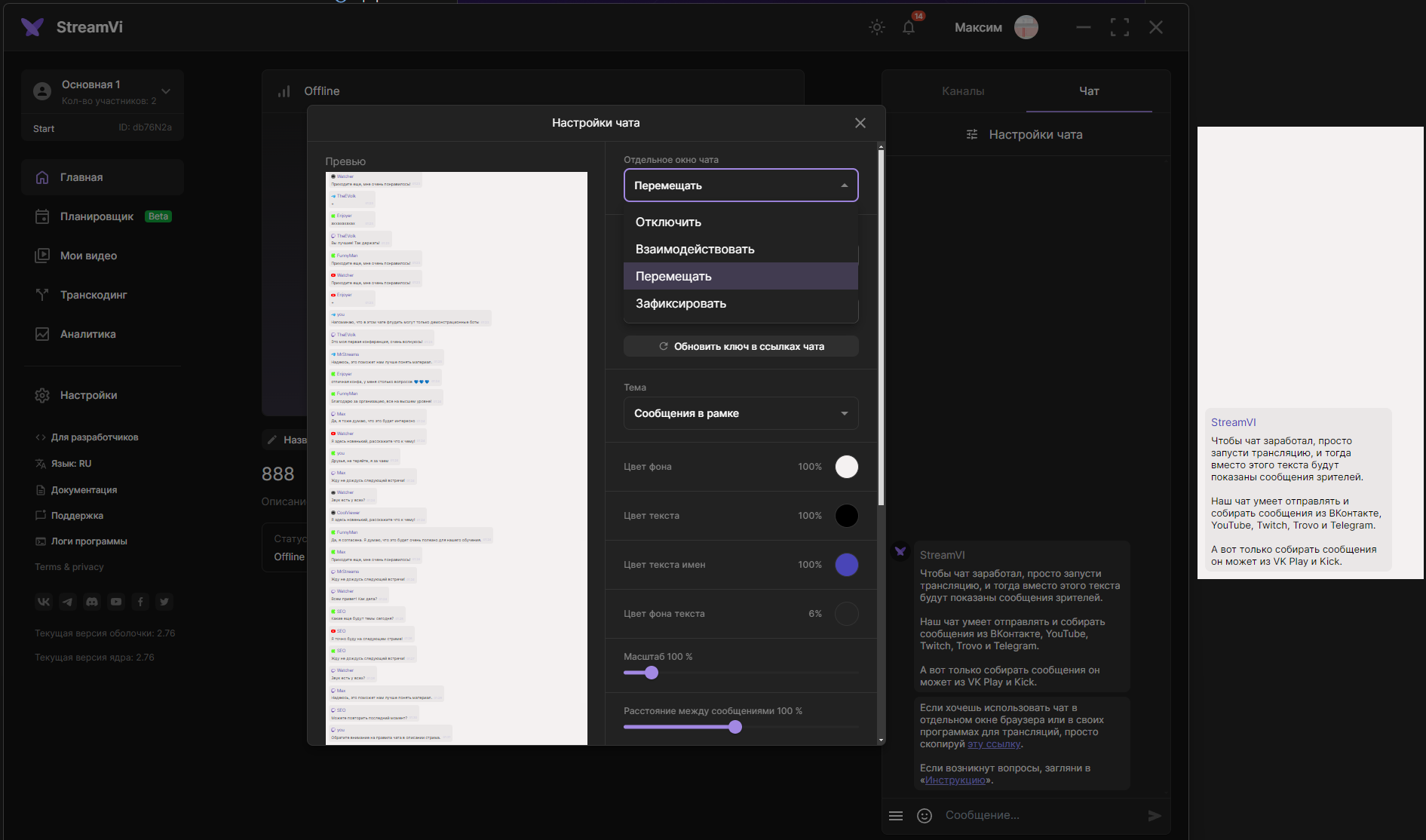PC Application
Download: https://github.com/StreamVi/StreamVi-Desktop-App/releases/download/v1.1.4-beta.40/StreamVi-Desktop-App-Setup-1.1.4-beta.40.exe
The application allows you to:
- Work with all the personal account functionality just like on the website
- Display the chat overlay on top of all windows, including games
- Show connection traces to restream servers
Displaying chat on top of all windows
On the main page, switch to the "Chat" tab in the right panel, then go to "Chat Settings"
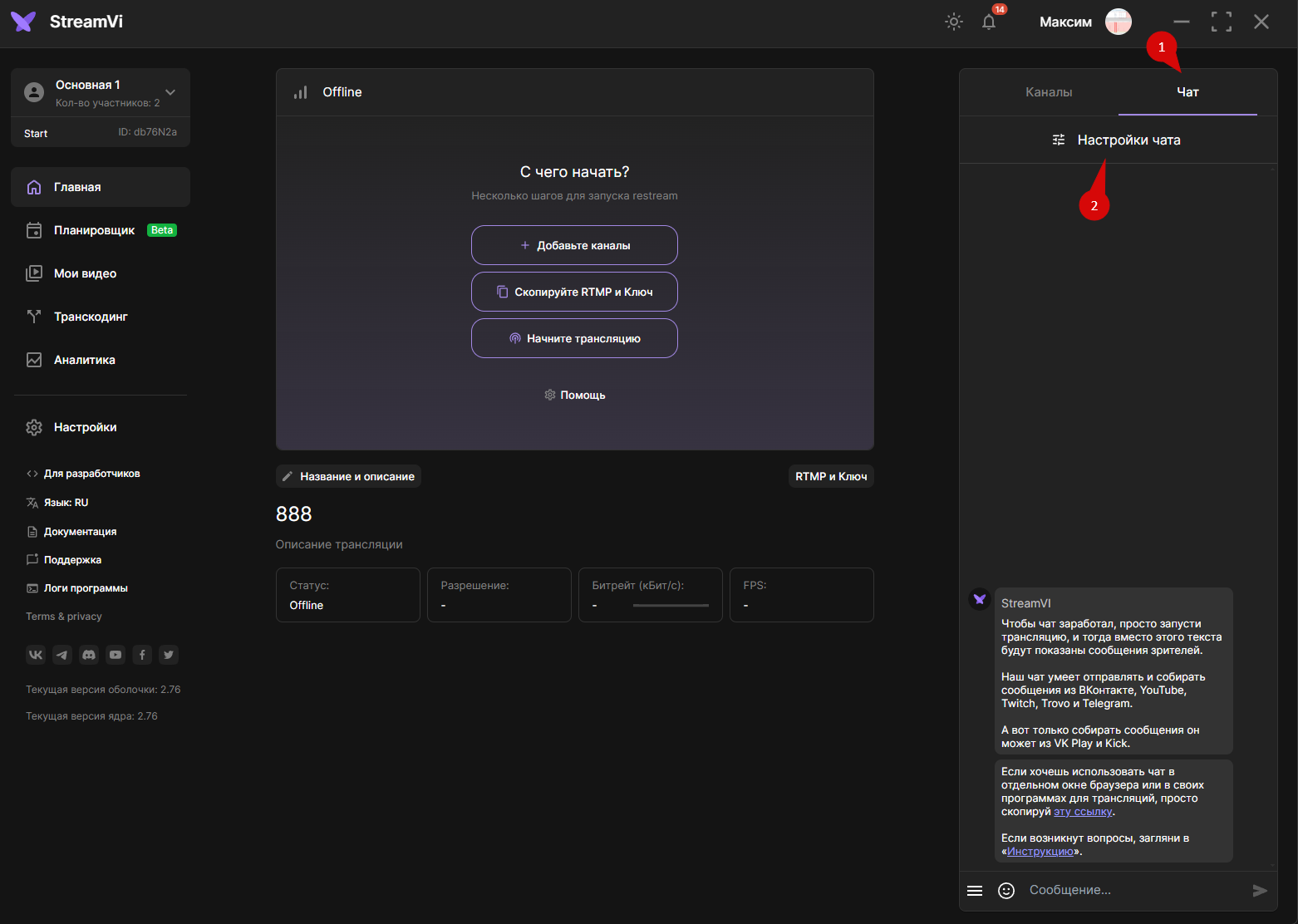
In the chat settings window that opens, you can select one of the chat display modes:
- Disable — don't show chat in a separate window
- Interact — the window is fixed in size and position, but you can interact with it (for example, select text)
- Move — you can move the window and change its size
- Lock — the window is fixed in size and position, and also becomes non-clickable
Example of displaying a separate chat window next to the program window