How to identify the cause of frame drops or unstable bitrate is covered in the Unstable Bitrate section.
If you're experiencing frame drops during rendering or encoding, it means OBS is unable to process frames in time — most often due to encoder overload, whether it's the CPU or GPU, depending on the selected encoding method.
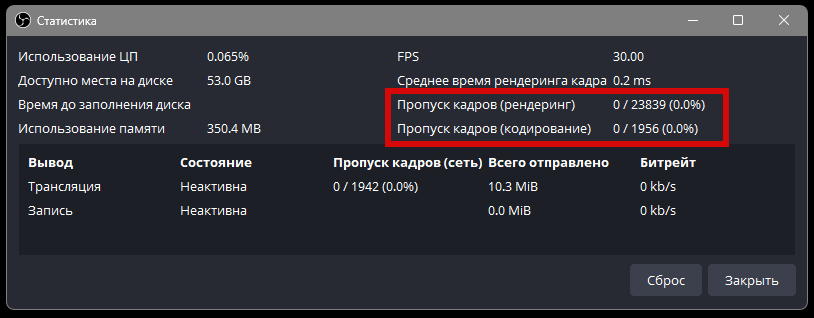
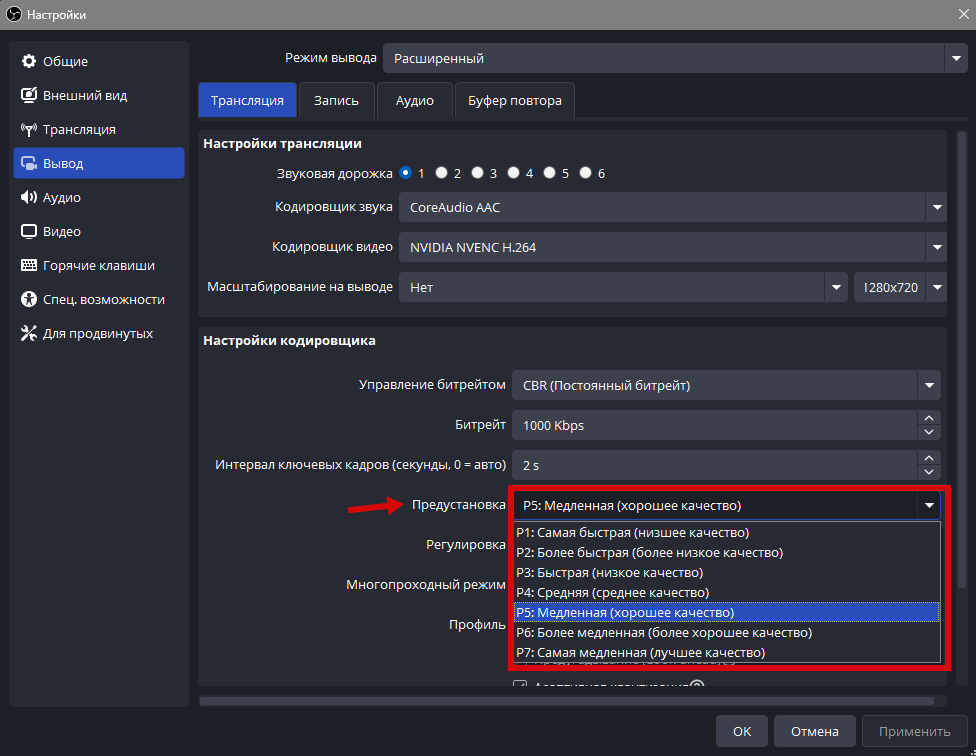
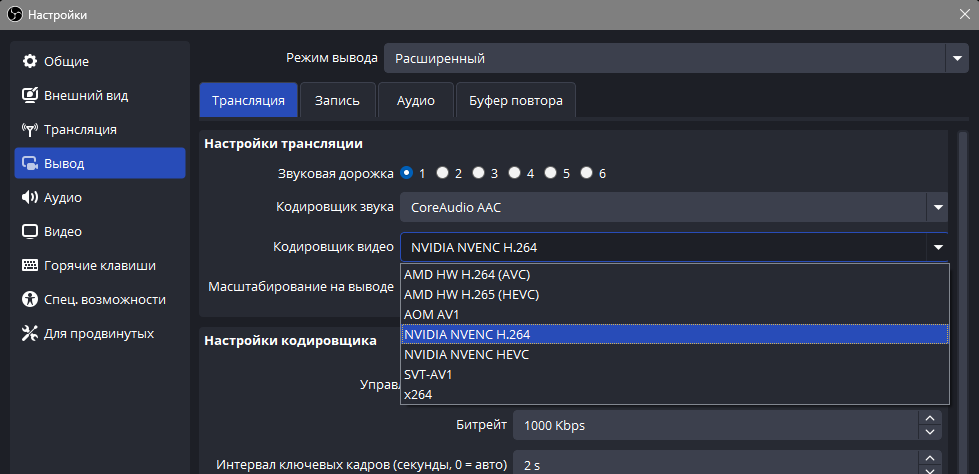
Explore additional OBS optimization tips:
Use more powerful hardware if your current system is not handling the load.
Use the OBS automatic log analyzer. Instructions