Official website: https://streamlabs.com Supported operating systems: Windows, macOS, Linux
Connecting to StreamVi
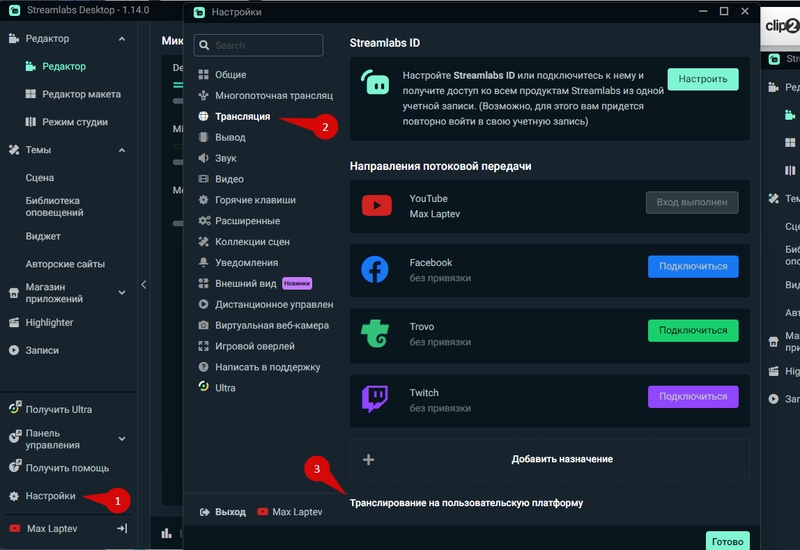
In the "Broadcast type" item, select "Custom Broadcast server"
Insert the relevant data from the StreamVi service from the settings page into the "Server" and "Stream Key" fields.
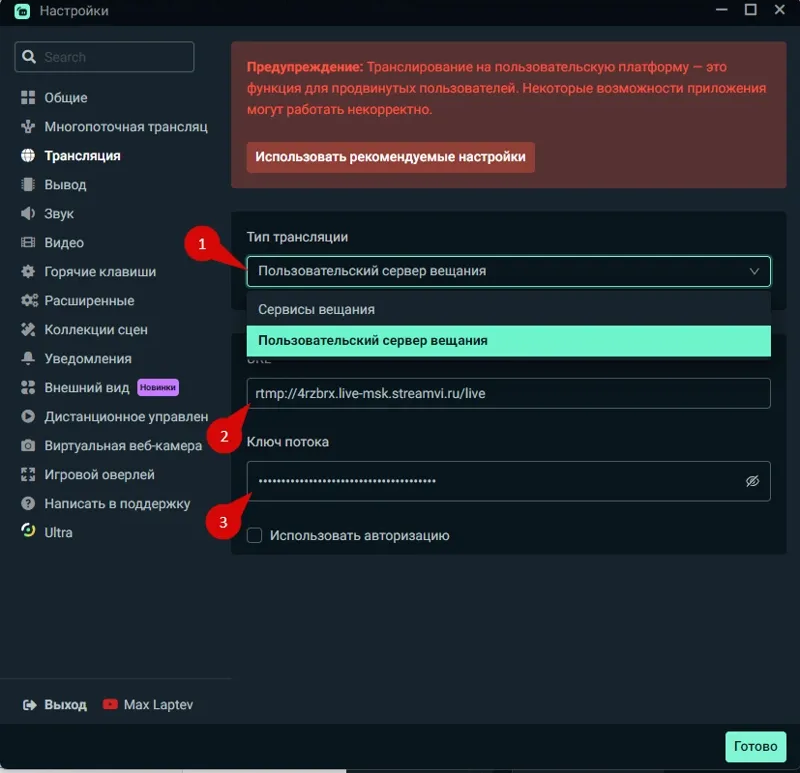
Click "Done".